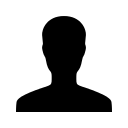Time Slot Unavailable (Greyed Out)
The time I want is grey, how come?
You're asking about the times in your Eating Journal that are greyed out. Recently, we launched some changes and fixes to the Eating Journal section of Food Lovers Online. The change you're referring to, was a feature which greys out times to prevent users from choosing them. This change was made in an effort to prevent errors to the Eating Journal that were causing some journals to be unusable. Some customers would make the mistake of entering a meal or snack during their sleep time, entering breakfast during dinner time, etc. These mistakes would make the Eating Journal completely unusable at times so we decided to safeguard it. We therefore decided to not make it possible for members to enter meals during their sleep time, not enter breakfast beyond 3 hours of waking, etc. It is possible to move an event to a time slot that is grey. The first thing you need to do is move the event that is scheduled in that time slot out of the way first. Once it is out of the way you may now move the event you were initially looking to move into the slot. The idea here is that no two things can be scheduled at the same time. For additional assistance please feel free to reach out via Facebook or submit a ticket (leave a message button).
Leave a comment?